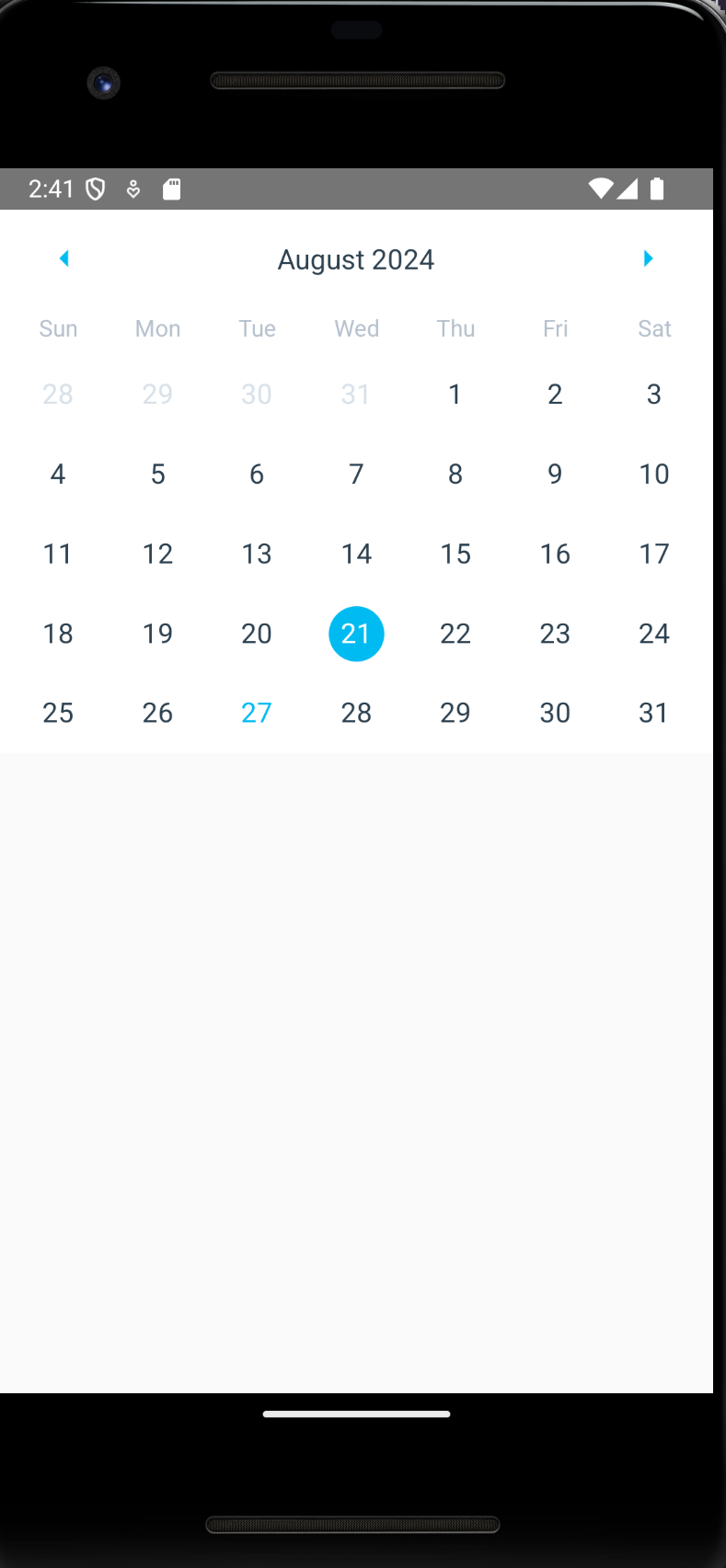React Native 기본 캘린더 화면을 구현합니다.Typescript로 작성되었으며, react-native-calendars 라이브러리를 사용합니다. https://github.com/wix/react-native-calendars GitHub - wix/react-native-calendars: React Native Calendar Components 🗓️ 📆React Native Calendar Components 🗓️ 📆 . Contribute to wix/react-native-calendars development by creating an account on GitHub.github.com구현1. react-native-calendars 라이브러리 설치npm install rea..